No products in the cart.
The ability to type efficiently is a need in today’s environment. Everything we do nowadays is done online, after all. Being able to type swiftly and accurately is essential whether you’re using your keyboard for school, your job, or just for enjoyment. You can find the best website typing tutoring services by checking out our list!
------Advertisement-----
How to Type Like Mavis Beacon by Mavis Beacon

Mavis Beacon, one of the most well-known typing programs, continues to produce software that covers all levels of typing, from beginner to intermediate. Custom real-life texts can help adults practice in a realistic setting while fun games keep younger children focused.
Mavis Beacon Teaches Typing ushered in a new age of keyboarding proficiency for a whole generation of schoolchildren and is still in use today.
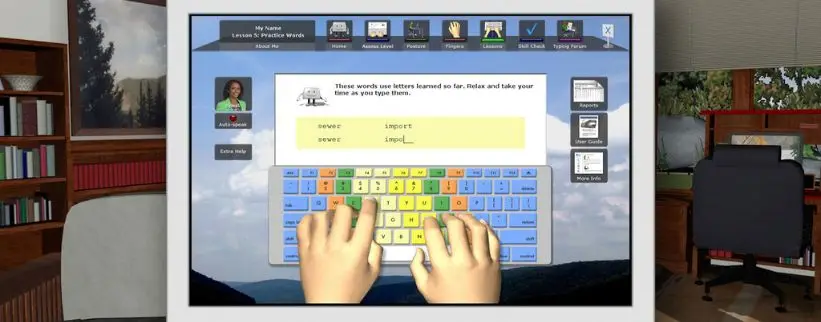
When it comes to the core elements that made this application so enticing when it was first introduced in 1987, they haven’t changed. In addition to customizable typing lessons and the opportunity to set your own goals, each version of the software includes posture and technique suggestions and a slew of games to keep you engaged while improving your skills.
------Advertisement-----
This software provides increasingly in-depth reports as users progress through the program to accommodate students of all ages and skill levels. Adults seeking to brush up on lapsed abilities can benefit from the customizable training in the wonderfully funny “arcade” of games that refine speed and accuracy through enjoyable trials (and possibly even nostalgia).
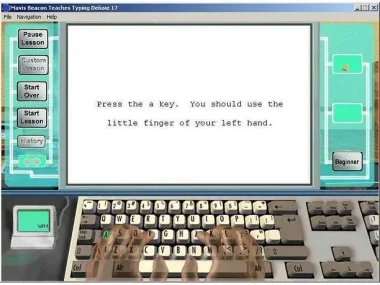
Additionally, users can practice typing on real-world texts with the comprehensive software version, which allows them to import their documents. Comprehensive and informative, it’s a great piece of software—about $15.99 for a basic understanding of the software and $40 for a more comprehensive package.
Typing.com
Type.com’s user-friendly layout complements its engaging curriculum. You can either build your classes or choose from various pre-created modules at three different levels of learning.
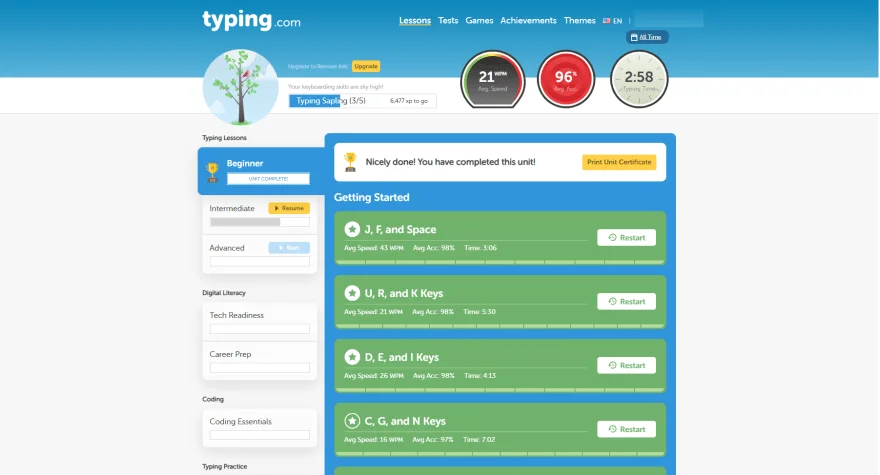
What’s the most excellent thing about Typing.com? You get a lot more out of this than an automated typing coach.
Free for kids and teachers, this typing instructor offers a variety of games and activities to help students master the basics of keyboard placement and more advanced typing skills. It provides a system of games, achievements, and quizzes to help you improve your typing, whether you’re a complete rookie or just looking to brush up on your skills.
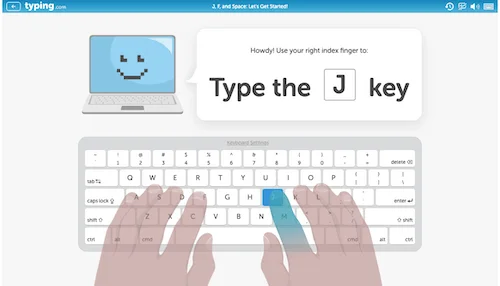
Typing.com offers three levels of typing instruction, each with seven to twelve lessons. Typing drills and lessons on digital literacy and coding are available on the site. With the prefabricated curriculum and teacher-created content, educators can construct courses tailored to the specific needs of their students.
Given that it’s free (unless you subscribe to a premium, ad-free account, which costs roughly $8 for a lifetime subscription), it’s a remarkably powerful program.
Speed Typing Online
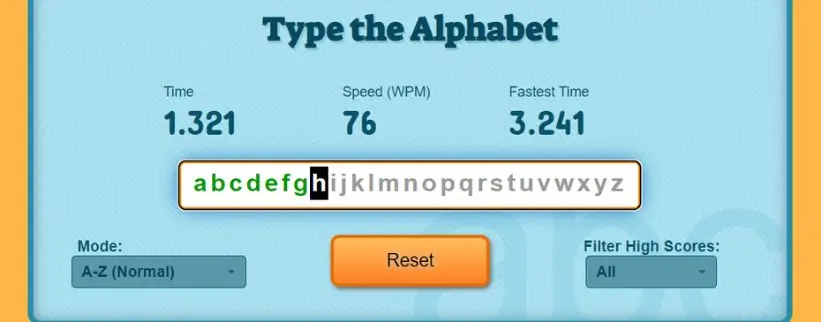
Despite its less-than-entertaining training, this company provides comprehensive self-paced classes covering all of the fundamentals.
Speed Typing Online is an excellent option if you’re looking for a simple, no-frills approach to learning how to type.
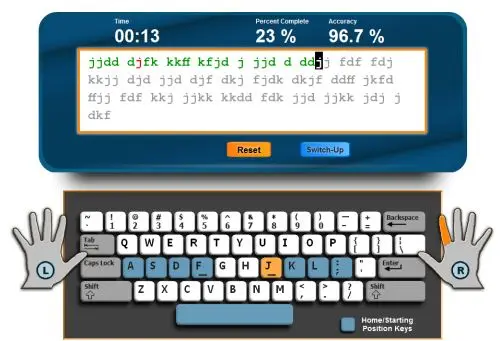
First, perform a one-minute typing test that delivers a surprising amount of information: raw words per minute, adjusted words per minute (after accounting for errors), accuracy, and even notes on the strongest and weakest letter combinations. Choose from a wide range of typing exercises and tutorials.
For the most part, the site’s contents consist of standard drills. A speed test for the alphabet and a word-typing game is the only “games” available. In terms of entertainment value, this is probably not the most acceptable option. However, this free site is an excellent option for those searching for a no-frills, self-paced approach to typing basics.
TypingTest

TypingTest provides one-minute to ten-minute typing exams and more than one hundred typing games for kids and adults.
TypeTest’s easy-to-follow courses are perfect for students who prefer to learn at their own pace and according to their preferences.

We have three types (text, sentences, and words) and lengths to select from when testing your knowledge of the English language (one, three, and five minutes). It’s possible to explore the remainder of the site’s features after receiving your results, including accuracy, raw words per minute, and adjusted words per minute.
TypingTest’s initial evaluation also includes a study of “tricky keys” so that you can practice the keys you’re most prone to mistyping. Students can practice certain keys, focus on numbers and special characters, or simply increase their speed with the site’s simple training exercises.
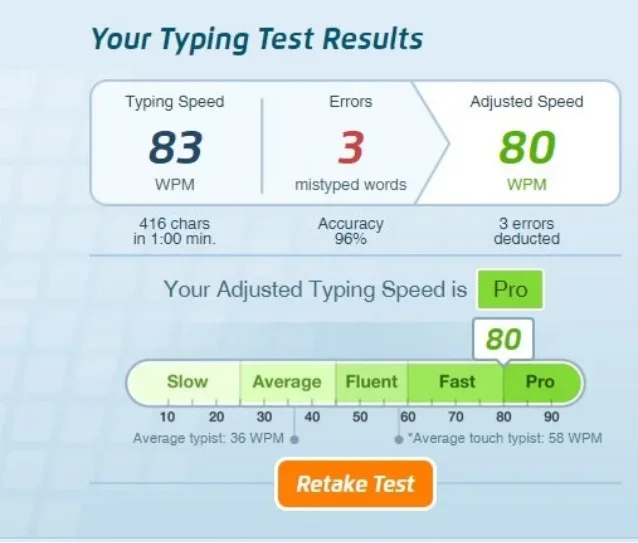
Over 100 arcade-style typing games are the major draw, in addition to the foundational typing lessons. A wide variety of games for both children and adults are available for practicing typing. As a result, boredom will never be an issue for you. How much better can it get? Nothing will cost you a penny.
Typing Instructor Web
Eleven different typing programs are provided by Typing Instructor Web for Kids in accordance with the National Educational Technology Standards. Adventure-themed games are also available for those who want to have some fun.
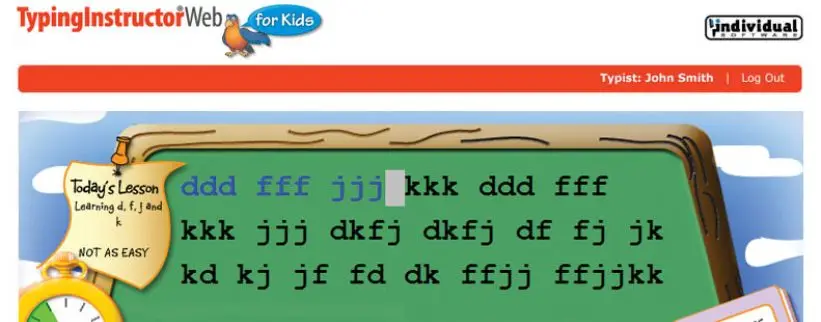
It offers all the tools you need to teach youngsters to type, with more than a dozen lessons designed precisely for their age and attention spans.
Typing Instructor Web for Kids, a spin-off for children, is also available. While the main site has a few more broad options, the two sites offer a wide variety of tutorials and games for youngsters to keep them busy. They’ll also go over typing mechanics, including posture and hand placement. The main site combines these activities with more standard-issue typing workouts, replete with real-time feedback, while the kids’ site concentrates around “Typer Island” and games in its “lands.”
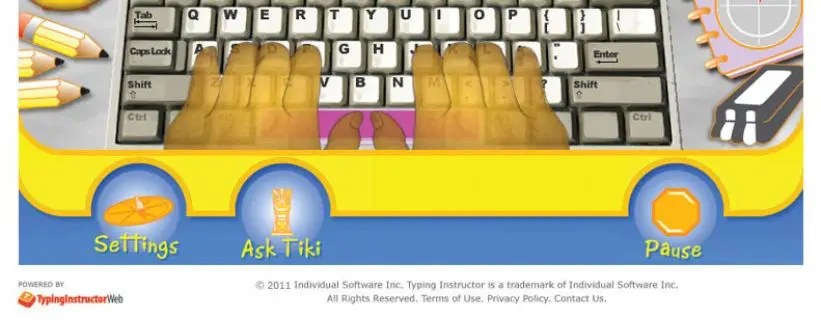
This site is suitable for younger kids because of its lighthearted attitude. There’s always something fresh to explore in the standard courses, which cycle between lesson components, drills, and review assessments.
Since there are so many inventive and entertaining games, students will never get bored or stop learning. You can pay as little as $4 weekly, $7 monthly, $15 for three months, or $30 annually at the site.
Typesy
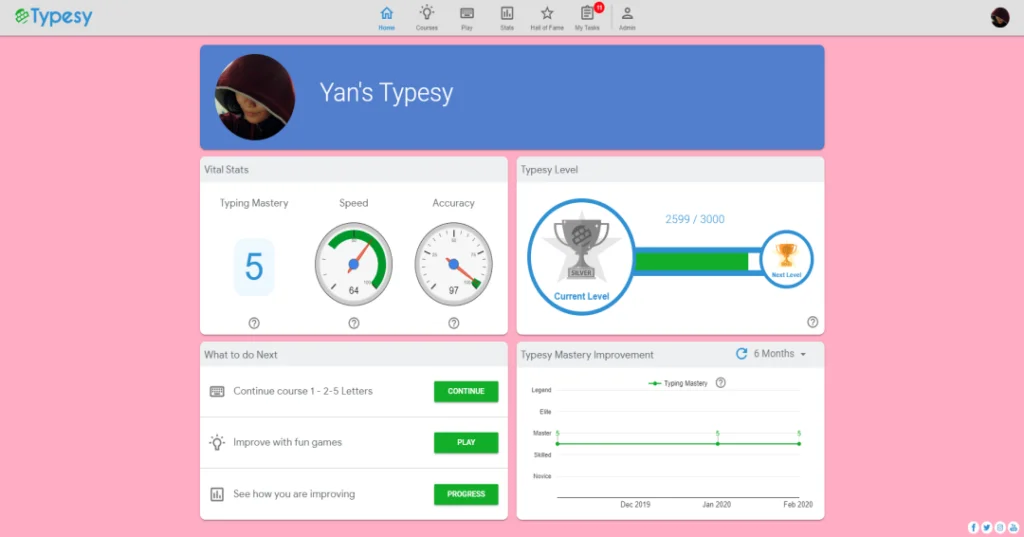
With the help of experts and the most up-to-date technologies, Typesy creates courses ideal for working people. With a focus on adult learners who want to brush up on their skills for work purposes, Typesy, which sells goods to people, educators, and homeschoolers, offers a well-designed curriculum.
Customizable lessons are the platform’s selling point, as they keep track of your progress and make adjustments according to your specific requirements. Additionally, you can create your courses and practice exercises, even importing your documents to practice on.
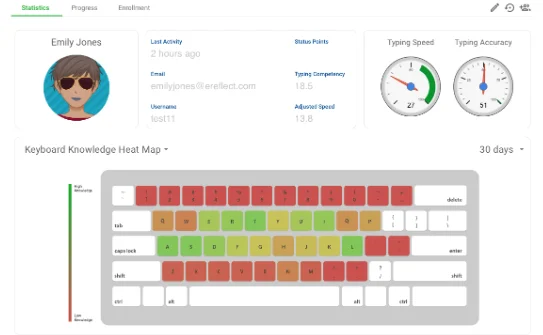
To top it all off, the software comes with more than 16 entertaining games that can be played in short bursts to help you improve your typing. It’s up to you how much time you can commit to practicing each day, an hour or just a few minutes.
Although Typsey is geared for older students, each package comes with a “family plan” that allows up to five users to have their cloud-based account and the option to download the video and text-based software on numerous devices.
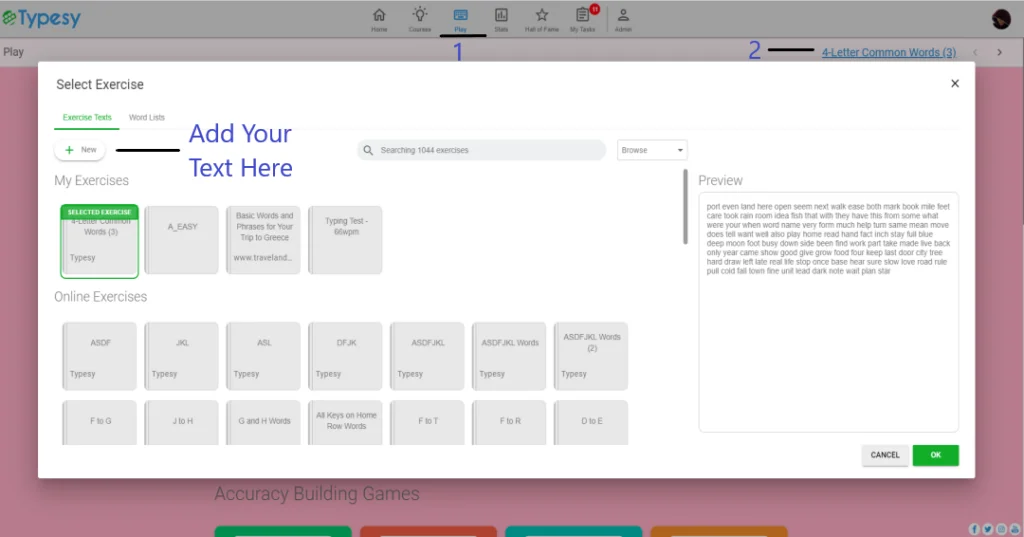
Typsey also offers a “diploma” for professionals who want actual evidence of their typing improvement. Typsey’s “family plan” costs roughly $9.
Ratatype
Ratatype is the most up-to-date of the typing classes on this list, offering a variety of keyboard languages and the ability to collaborate with others.
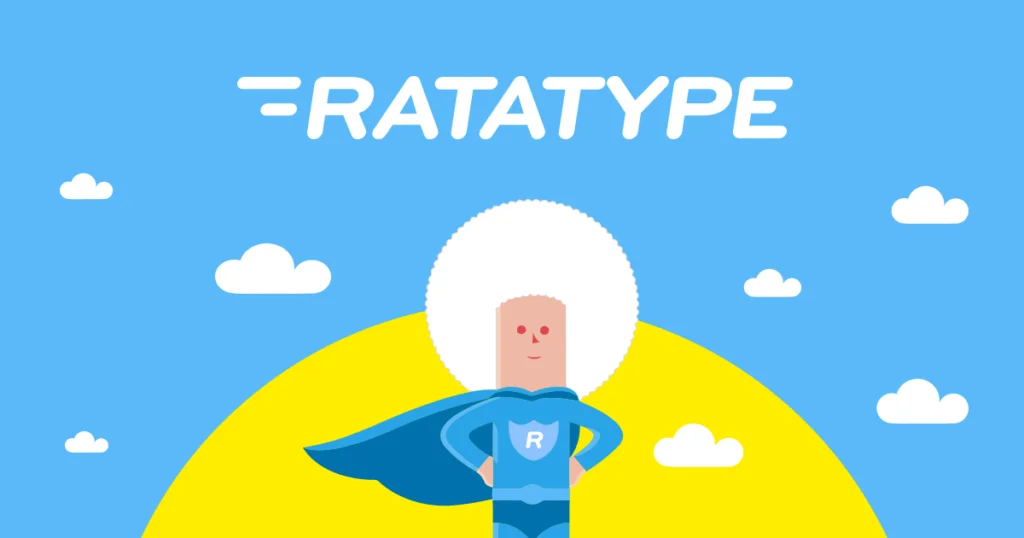
This feature of Ratatype allows you to test your skills against your friends, family, coworkers, or classmates, making it a great tool for social learning.
The site provides a rapid speed evaluation and a longer typing test to evaluate students’ beginning skills and offers courses and practical advice for improving typing speed and accuracy. It’s entirely automated and simple, so it should be a quick and painless.

“Groups” is a feature that sets Ratatype apart from the competition. A teacher can use the groups to allow their complete class to perform lessons and compare their findings simultaneously. Even outside of regular classrooms, businesses can push their employees to improve typing, and individuals can use it as a fun competition to enhance their typing skills simultaneously.
The cherry on top? Everything is completely free.
Bottomline

You may learn everything from touch-typing to legal language and even coding as you go through online typing tutoring services. The best online typing tutoring service is Mavis Beacon Teaches Typing. A wide assortment of practice exams and games make the Mavis Beacon programs suitable for students of all ages.
Ratatype is an excellent option for anyone who wants to learn to type in a group setting. Easy-to-use interface in various languages and modern design make it an excellent choice.
Speed Typing Online is your best bet if you seek a clear typing tutoring service. Learn at your own pace and select classes relevant to your goals with self-paced online courses.
Meaningful articles you might like: The Best Online Chemistry Tutoring Companies, Best History Tutoring Sites on the Internet, The Best Chinese Tutoring Sites Over The Internet

